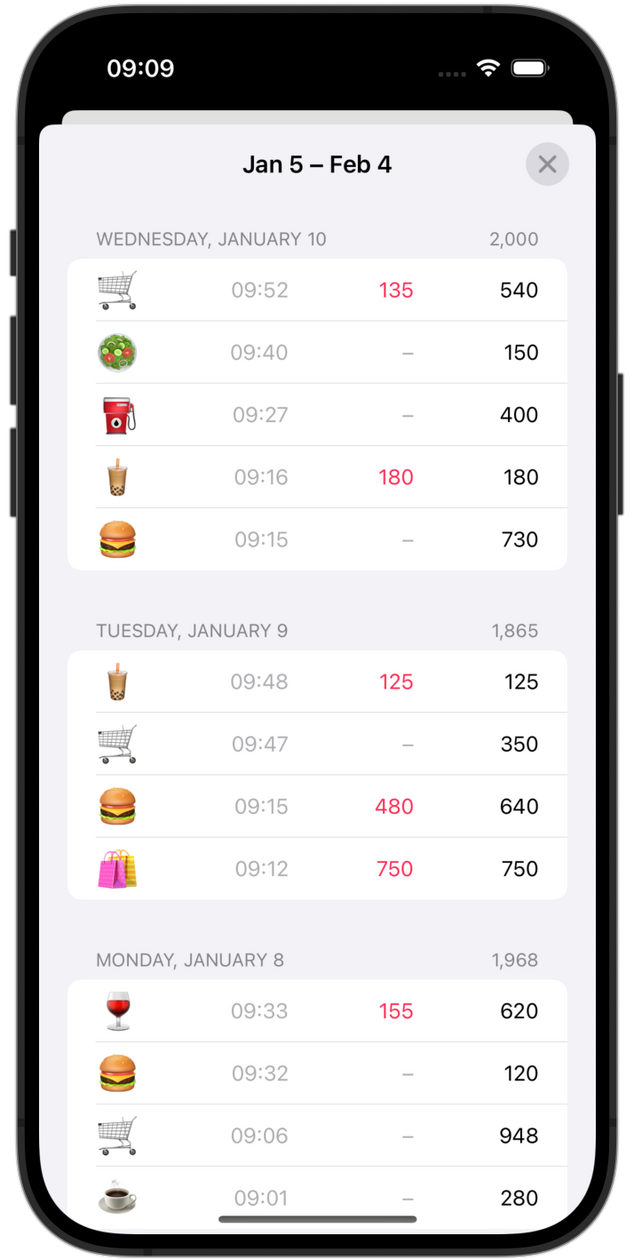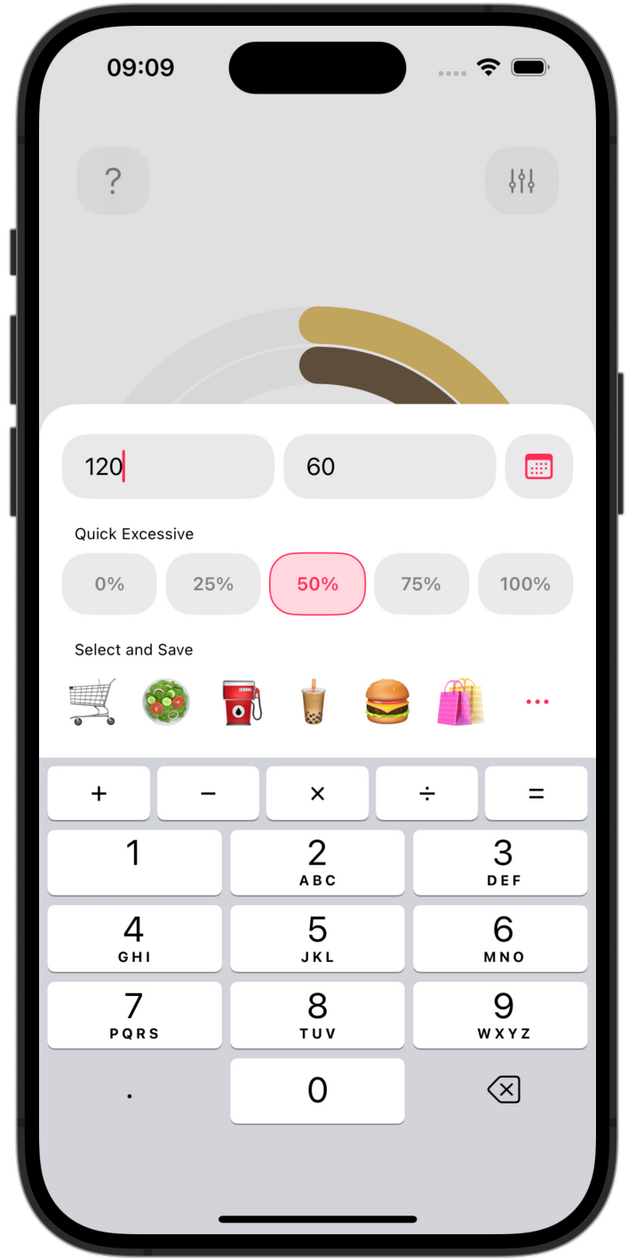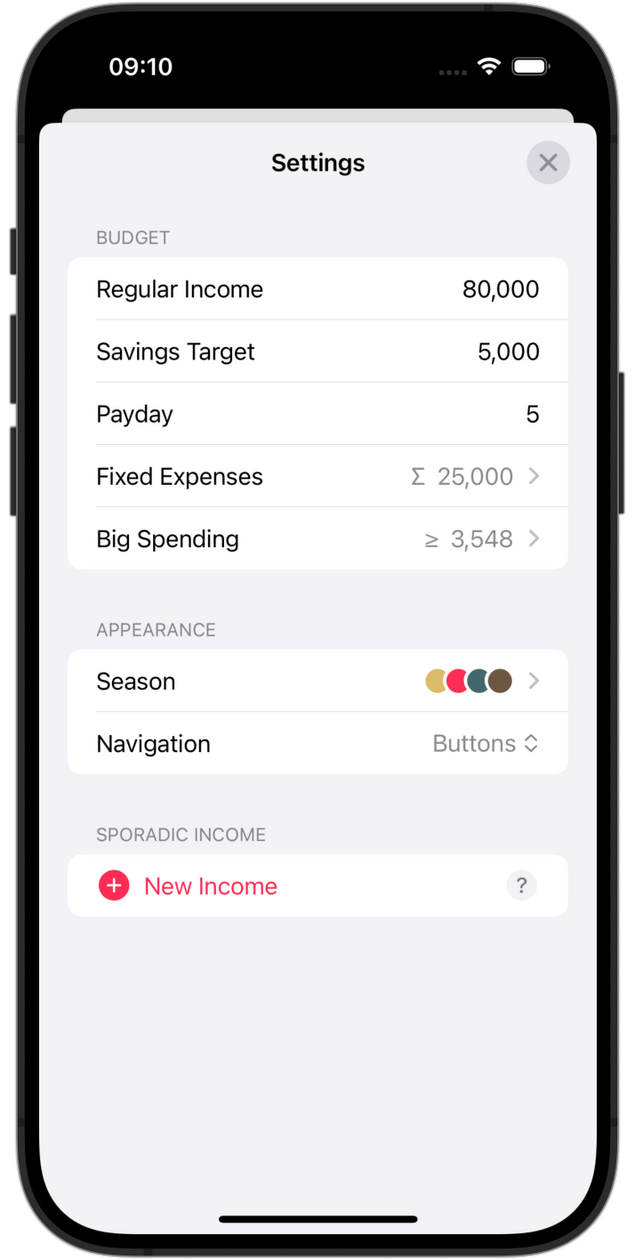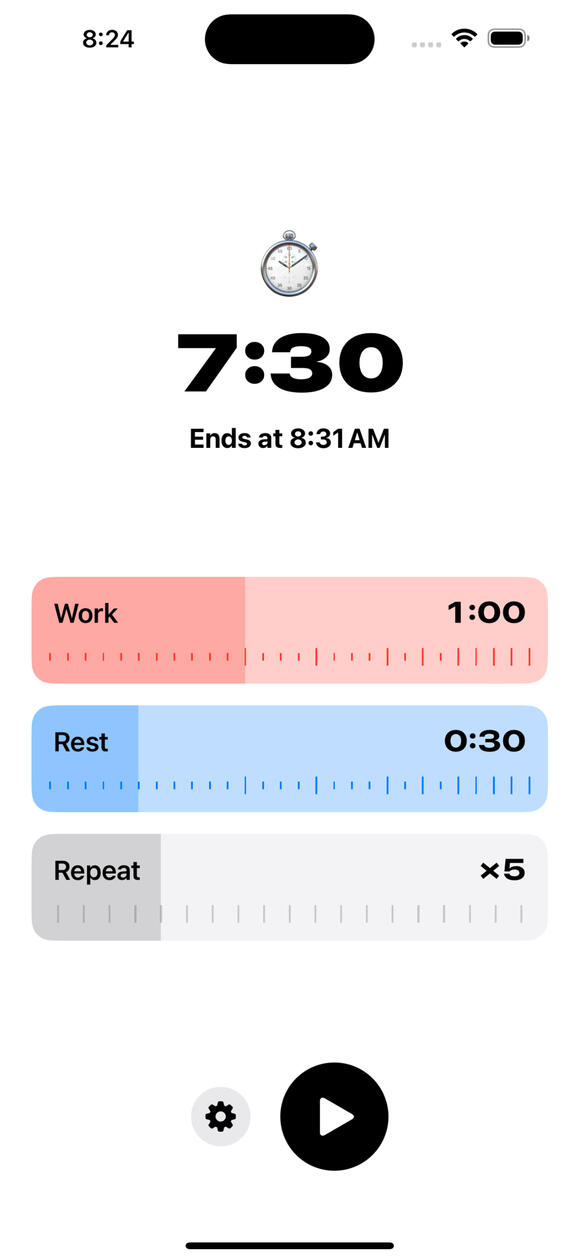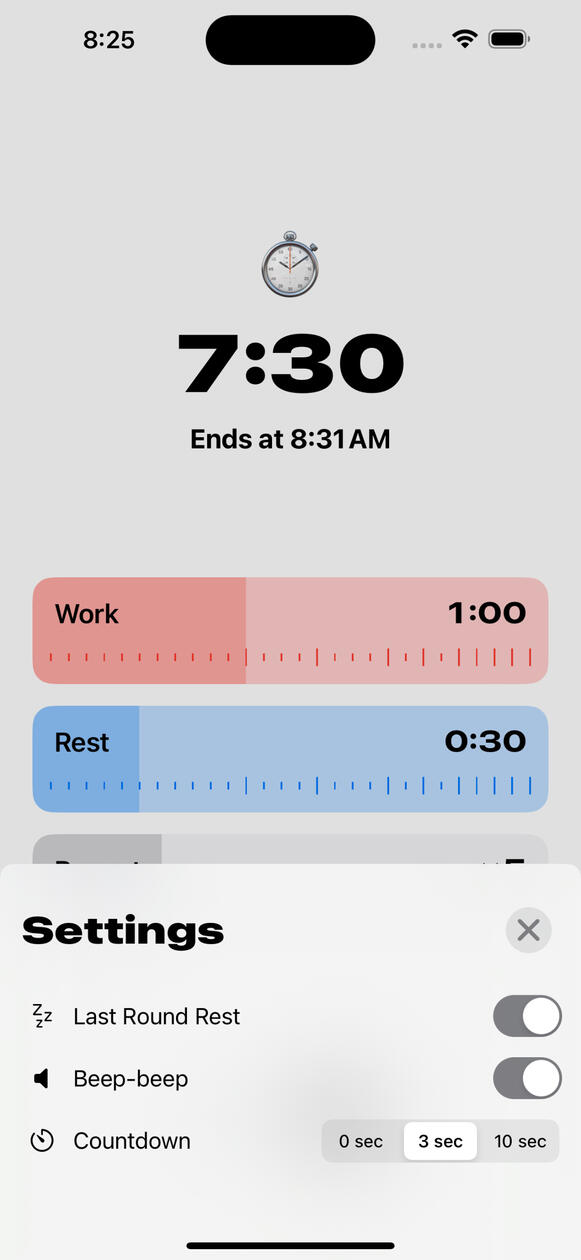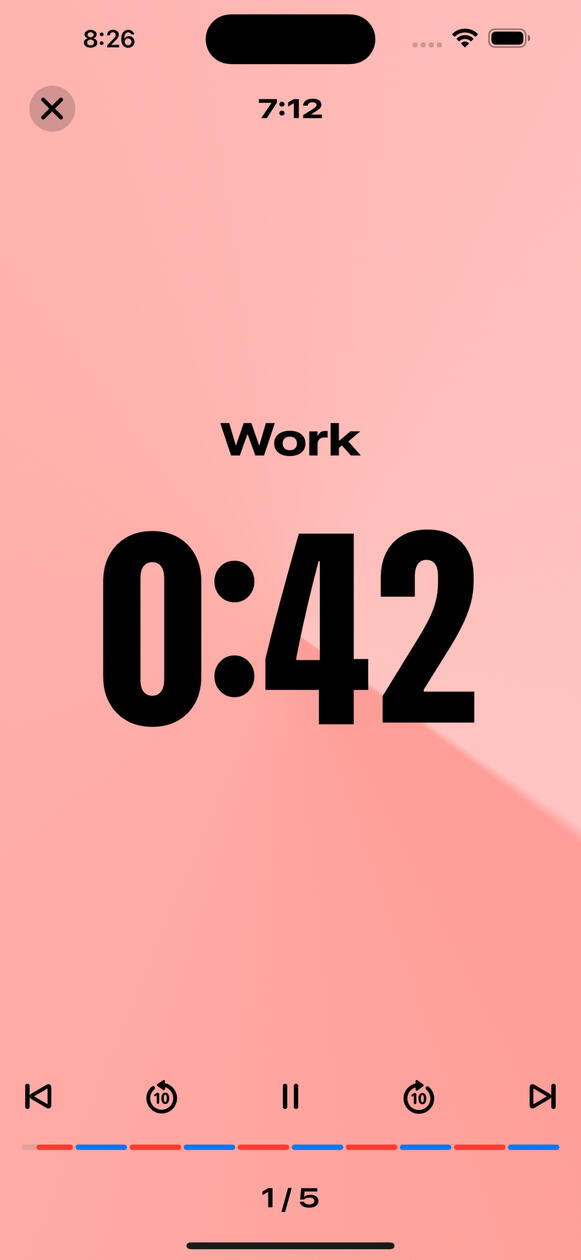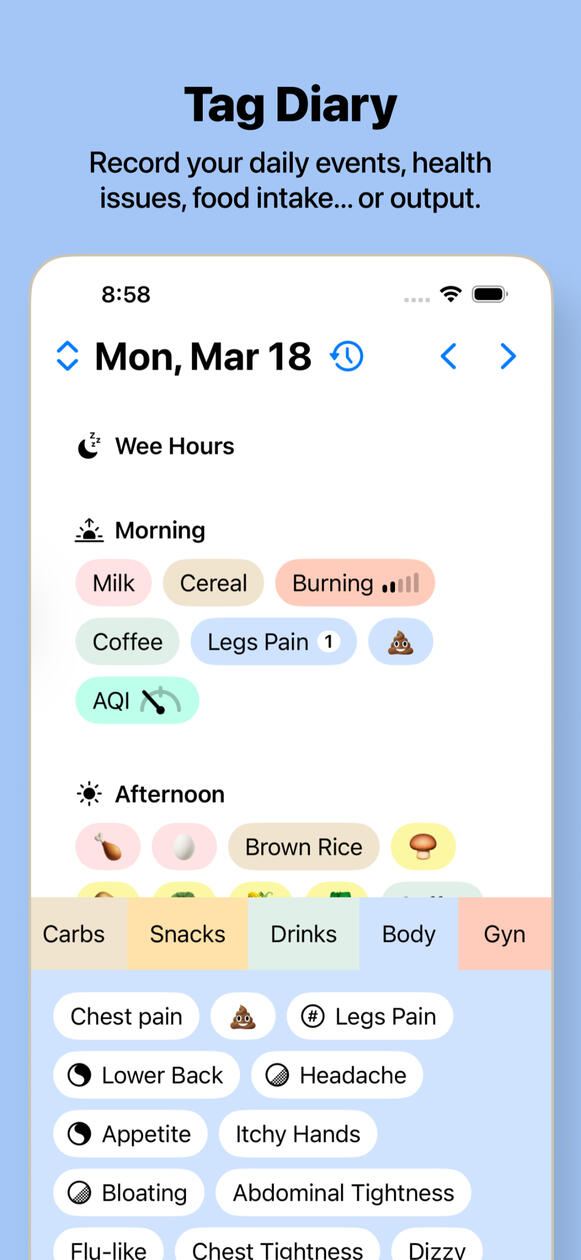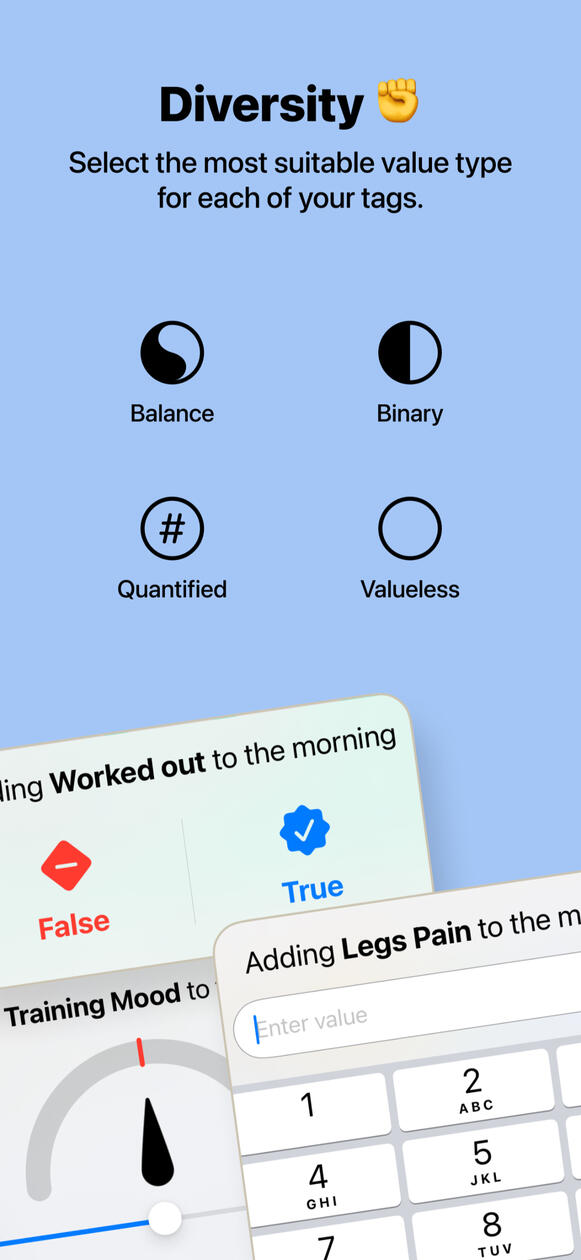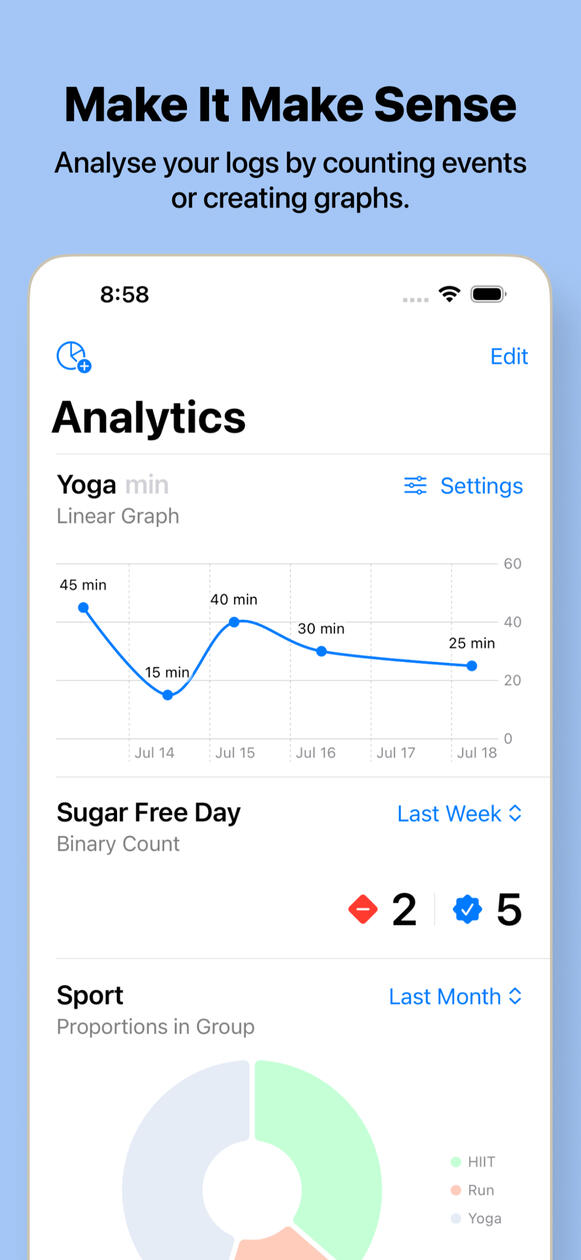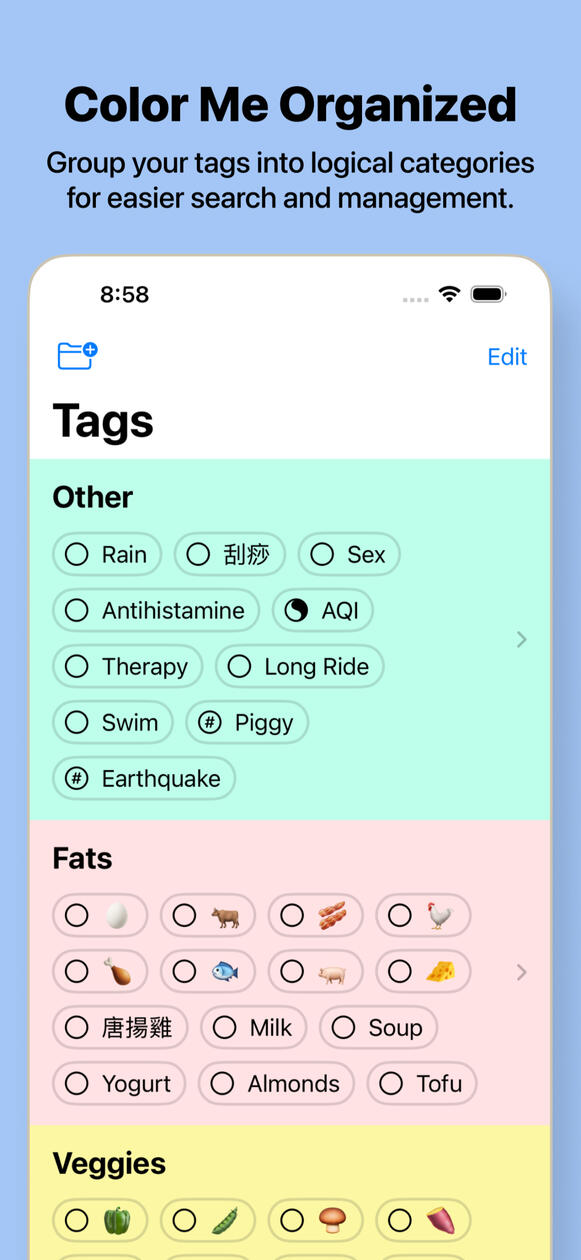Savior
The only way to save money is to spend less than you earn.
Timple
The Simplest Timer
Happened
Left no event behind
Savior
The key to saving money is simple: spend less than you earn. To achieve this, it's essential to know how much money remains from your monthly paycheck and what's left for the week. Savior helps you do just that, and nothing more.
Savior Features
• A prominent, central display showing how much money you have left for the week, helping you stay on track with your savings goal.
• With a simple horizontal swipe, you'll find another clear figure indicating your remaining budget for the month.
• Two nested donut charts representing time and spending progress, offering a visual guide to your weekly and monthly financial journey.
• A 'Fixed Expenses' section to separate regular payments from your casual spendings.
• 'Big Spending' feature: set a special threshold for large expenses to prevent them from consuming your weekly budget when making significant purchases.
• A categorization of Essential and Excessive spending, shaming you for inordinate purchases.
• Fast and efficient expense logging: just enter an amount, select a category, and you're done. Setting Excessive is optional, but recommended.
• An Apple Watch companion app for swift operations.
• Multiple color themes to personalize your experience.
• A casual bored fly, threatening to sue you.
Savior Doesn’t Feature
• No subscription-based monetization.
• No ads, promotions, banners, etc.
• No complex ERP-level analytics that require an economics degree to understand.
• Avoids overly complicated nested spending categories.
• No complicated expense logging with multi-modal screens.
• No user behavior tracking, not even standard analytics tools.
• No geolocation data storage, unnecessary notifications, or other irrelevant APIs.
• Free of AI or ML complexities.
• Steers clear of unrelated features like stories, dating services, sports scores, NFT and crypto trading, and other distractions often labeled as 'BS' in modern slang.
The Simplest Timer
Simple Timer App with a couple of quirky features. And yes, it’s free. Forever. (Menacing glance at other developers)Settings
• Quickly set work and rest intervals from 5 seconds to 10 minutes with a swipe.
• Enable or disable the last rest interval.
• Independent sound settings — sound on/off doesn’t mess with your system-wide sound.
• Supports both horizontal and vertical orientations.
• Set a pre-timer countdown for ten, three, or zero seconds.Timer
• Large digits. Like, REALLY LARGE digits.
• Timer controls, similar to media navigation.
• Color-supported intervals with clock-like animation.
• Soft, non-irritating sounds generated with a wave-synth on the device. Shoutout to all the 438 Hz fans.Onscreen Controls
• Rewind to the beginning of the round / double tap to return to the previous round.
• Add 10 seconds to the current round.
• Pause and resume the timer.
• Fast forward 10 seconds.
• Skip to the next round.Count your intervals and stay healthy, mindful, and happy!
Happened
This app was made for personal use, but it turned out too good to hide from the App Store.Log events happening in your life with one simple tap. Whether it’s symptoms, birdwatching, superstitions, you name it. Collect data and analyze it with metrics.Taxonomy
The app supports four types of tags:
• Valueless: Just to log events that happened.
• Quantified: Each event has a numeric value. Users can also add a measurement unit.
• Balance: Events have a visual gauge in the range of –1 to 1. Suitable for cases such as “better or worse than the baseline”.
• Binary: Events have a true or false value, representing the outcome of an event.Timeline
To speed up the creation and management of events, the day is divided into five parts. Tapping on a tag creates an event in the current part of today. Drag & drop tags to add events to any part of any day.Management
Tags are categorized into groups, each with its own color. Add, edit and move your tags without losing associated events.Analytics
The app offers 10 types of metrics to visually represent data, including counters, min/avg/max calculators, pie charts, linear graphs, and more. Each tag type has a specific set of metrics.Each metric can be limited by a time range: last week or the last one, three, six, or twelve months.Convenience
• Gestures: swipe left and right on the timeline to navigate between days. Double-tap on the timeline returns to today’s view.
• Swiping right on the Tag Groups stripe reveals a sandwich glyph (three horizontal lines). Dragging it vertically changes the height of the area with tags.
• Change the order of Tag Groups and Metrics by holding and dragging them in the corresponding sections.
• The plus glyph in the tag area on the home screen allows you to quickly add a new tag to the selected group.Privacy
All your data is stored using the CloudKit framework provided by Apple. This means it’s either stored locally on the device or in your iCloud account. For encryption, opt into Advanced Data Protection in your iCloud settings (availability may vary by region). In any case, the developer DOES NOT have access to user data. The app DOES NOT use any analytics tools, so feel free to log your sensitive data. It stays only with you and no one else.
Privacy Policy
We respect your privacy and are committed to protecting it. This Privacy Policy explains how we handle and safeguard the information collected through our apps, available on the Apple App Store.
Information Collection and Use
Apple-Provided Analytics: Our app utilizes the default analytics tools provided by Apple (explained here), which include basic metrics such as install and launch instances of our apps. These tools help us understand app performance and usage but do not provide us with any personal or sensitive user data.
No Additional Data Collection: We do not collect any additional data from our users. Our app is designed to respect your privacy and autonomy.
Third-Party Tracking Tools: Our apps DO NOT use any third-party tracking tools like Firebase/Google Analytics, UXCam, Mixpanel, Flurry. None of them. We believe in maintaining a transparent and trustworthy environment, ensuring your activity within our app remains private and is not monitored for behavioral analysis.
Data Security
In our commitment to data security, our apps leverage Apple's CloudKit solution for storing persistent data. This approach ensures that the storage and management of your data meet Apple's high standards for security and privacy.
CloudKit Data Storage: It's important to emphasize that any access to data stored in iCloud is a matter of direct interaction between you, the user, and Apple. Our apps do not intervene in or have access to this data. This approach not only ensures privacy but also aligns with Apple's robust security protocols.
iCloud Data Encryption: Apple supports advanced iCloud data protection in most territories, providing an additional layer of security for your data. When you enable iCloud advanced data protection, it extends to all the data associated with our app stored in iCloud. This encryption enhances your privacy, ensuring that your data is securely stored and accessible only to you.
Region-Specific Policies: Please note that iCloud data encryption policies may vary based on your geographical location. For users in territories where iCloud data encryption is not available, we recommend checking with Apple's local policies for alternative privacy options.
User Data Sharing with Developers
Apple provides a policy that allows users to opt-in to share certain data with developers. This includes the provision of crash logs to developers when you, as a user, have consented to this during your initial iOS setup or later in your device settings. These crash logs may contain fragments of data present in the app's memory at the time of a crash. This information is instrumental for us in improving app stability and user experience.
Please note that these crash logs do not contain your entire data set, but only specific pieces of information relevant to the app's performance and crash circumstances.
Control Your Privacy: If you are not comfortable with this practice, Apple gives you the option to disable this feature. You can do this by going to your iOS device's Settings, selecting 'Privacy', then 'Analytics & Improvements', and finally toggling off 'Share With App Developers'. This action will prevent crash data from being shared with us and other app developers.
Changes to This Privacy Policy
We may update our Privacy Policy from time to time. We will notify you of any changes by posting the new Privacy Policy on this page and updating the "effective date" at the top of this Privacy Policy.
Get in Touch
Your message will be sent via email, and we eagerly look forward to responding to any reasonable inquiries. We utilize a form to maintain the integrity of our inbox. Otherwise, we will get all the spam of the world. Thank you for understanding! :)